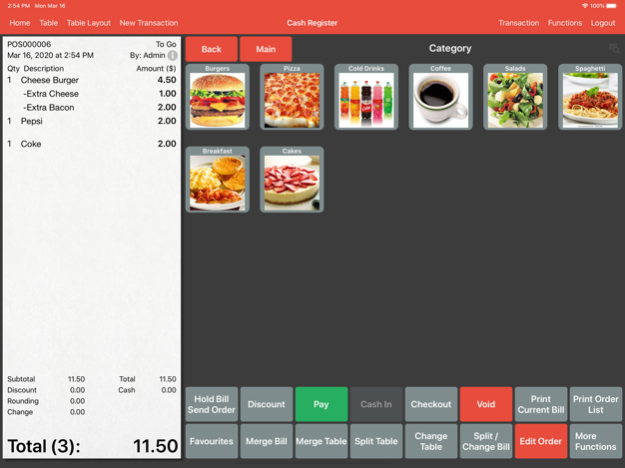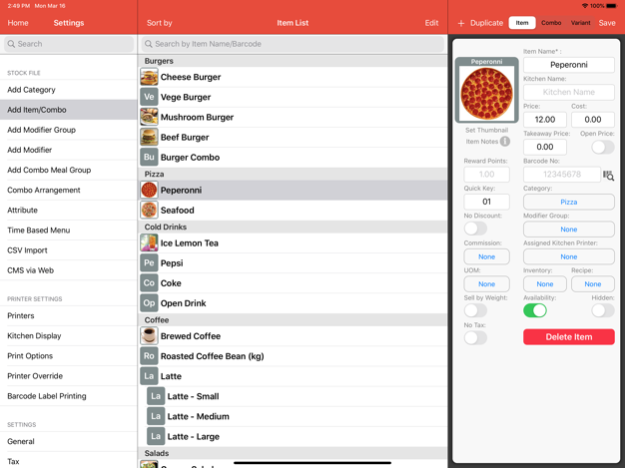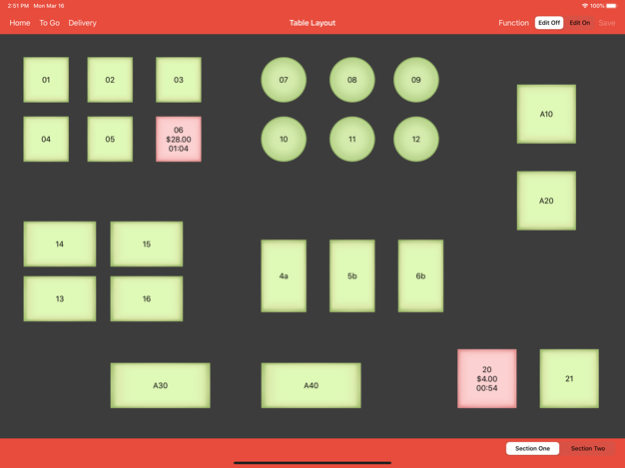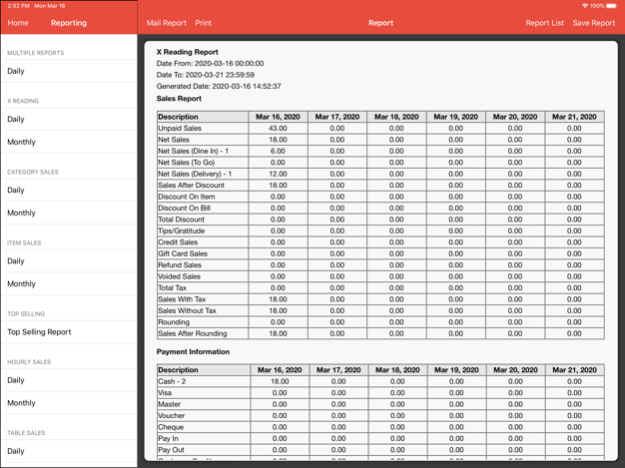Version History
Here you can find the changelog of Mobi POS - Point of Sale since it was posted on our website on 2016-10-03.
The latest version is 1.530 and it was updated on soft112.com on 19 April, 2024.
See below the changes in each version:
version 1.530
posted on 2024-04-08
Apr 8, 2024
Version 1.530
Table Management - Ability to change table status according to colors and automatically revert back to original status after assigned duration.
Customer Allowance - To allow customer to have certain amount to spend monthly. Allowance will be revert back to initial amount on the first day of every month.
Voucher Template - Create voucher template and generate multiple vouchers in 1 go.
Assign Voucher to Customer - Select voucher template and key in the number of vouchers to be generated for the customer.
Printer check Status before Printing - Works only for Epson printer only, system will check if printer is in a ready state before sending actual print job to prevent missing of orders.
Custody Label - With label printer assigned, label will be printed for each custody item deposited into the system.
Custody SMS - Added ability to send out sms to customer when custody item is deposited into the system or claimed.
Added Disregard Surcharge for Tyro payment type.
Rewards to be able to claim and redeem points in the same bill.
Cloud restore can now be used by different iPad to take over outlet's Cloud Sync.
Terminal now support pairing with different Linkly pinpad.
Fix app exit when POS request sync to KDS.
Fix app exit when selecting an order in cash register.
Fix app exit when adding a new payment type.
Fix app exit when voiding a previous receipt with deleted table.
Fix app exit when using camera such as clock in out images, QR scan and etc.
Fix app exit when iPhone terminal trying to add new item after changing an order details.
Fix an issue where entertainment payment are able to pay with cash in a refund transaction causing miscalculation of tax.
Fix an issue where customer credit balance is printing incorrect balance amount.
Fix terminal not showing the correct account when partially voiding orders.
Fix kiosk not printing receipt after sending order.
version 1.524
posted on 2024-03-19
Mar 19, 2024
Version 1.524
If enforce till is turned on, and terminal tries to checkout but is blocked, checkout information will be stored temporarily to allow another checkout attempt after till is started.
MobiSecure - safer and secured to approve transactions for customer credit and reward point, using verification from MobiReward.
Added ability to ignore Tyro surcharge on request basis.
Added better pairing process for web kiosk.
Fix an issue with terminal performing refund.
Fix payment page showing wrong pop up window when no customer is assigned and customer reward points payment type is selected.
Fix x reading report showing wrong amount when bill is partially paid and has customer credits.
Fix payment processors performing partial payment unable to partially close the bill.
Fix app exit issue when selecting report in lite version.
Fix an error that occurs when orders are received online and item details are changed simultaneously.
Fix not sending queue to queue display if Pay/Checkout is clicked instead of hold bill.
Fix order is still able to be keyed in after clicking on Pay.
Fix reward settings not retrieving again if the device is initially in offline state.
version 1.523.7
posted on 2024-02-20
Feb 20, 2024
Version 1.523.7
Added order by course for easier course assignment when ordering.
Added Paymentsense integration.
Added ability to show inclusive tax in bill of materail report.
Added total cost in add/view stock take.
Added stock take report.
Added item discount, bill discount, bill discount name in customer spending report.
Fix charge customer balance checking off by 1 cent.
Fix work mode through cloud not able to retrieve gift card through QR scanning.
Fix background terminal syncing not getting the correct image path.
Fix an issue where scheduled payment surcharge tax is not being applied correctly.
Fix app exit issue when sending split takeaway order to KDS.
version 1.523.6
posted on 2024-02-09
Feb 9, 2024
Version 1.523.6
Fix Kiosk print confirmation receipt not showing receipt and queue number.
version 1.523.5
posted on 2024-02-06
Feb 6, 2024
Version 1.523.5
Added Promotion Transaction Report.
Fix app exit issue upon item selection while editing attributes in item order details.
Fix app exit when new PM Advisors users perform settlement.
Fix app exit when importing csv file.
Fix app exit when main POS request sync to a terminal that enabled work mode through cloud.
Fix app exit when editting customer information and save from cash register.
Fix receipt item printing in big font, causing spacing between orders to be incorrect.
Fix an issue where print options is not saving multiple order list printer.
Fix void report showing incorrect total price value.
Fix customer history page jumping back to customer details page when switching between customers.
Fix item details sometimes showing reprint button when kitchen print upon checkout is switched on.
Fix ZPL printer graphic printing character off alignment.
Fix Kiosk not able to send in order after main pos goes into sleep.
version 1.523.4
posted on 2024-01-29
Jan 29, 2024
Version 1.523.4
Added an option to print name initials and last 4 digit of phone number on bill itself unless it is a delivery or collection order.
Added edit attribute in item order details.
Added ability to view receipt remarks in previous receipt.
Added discount in refund report.
Added ability to print modifier line by line for kitchen label.
Kitchen label now prints modifier remarks.
Added ability to set label height and width in zebra printer settings.
Previous receipt now shows “Refunded” or “Voided” for refunded/voided bill.
Zebra printer to support graphic printing to print non english character.
Purchase order stock in out will show the actual user who created it instead of current logged account.
Fix app exit when saving an item twice in a row.
Fix app exit when splitting bill by transfer item and splitting table.
Fix app exit when retrieving pre-order online transaction.
Fix an issue where user is unable to save tax after removing the tax name.
Fix kitchen voided orders is not printing strikethrough.
Fix unit of measurement conversion in recipe causing some variance calculations.
Fix access to split a bill that has been printed without permission to make changes after printing bill.
Fix label printer printing receipt remarks at incorrect line.
version 1.523.3
posted on 2024-01-16
Jan 16, 2024
Version 1.523.3
Added ability to disable printing category name for bill, order list and kitchen categorized printing in print option settings.
Fix recipe item unit of measurement is not being calculating correctly due to the base uom settings.
Fix kitchen send duplicate order when upon hold and option to disable pay button to send order are turned on.
Fix inventory not deducting correctly when upon pay and hold bill is clicked.
Fix promotion capped amount not applying when set to open discount.
Fix void order from terminal from older version causing main app to exit.
Fix app exit when fail to send paid status to KDS.
Fix app exit when confirm button is clicked multiple times in order item details.
Fix offline promotion deleted still showing up.
version 1.523
posted on 2024-01-08
Jan 8, 2024
Version 1.523
Added ability to print takeaway order in a separate kitchen order list for dine bill that has takeaway order.
Fix app exit when saving stock take and there is item mismatch.
Fix app exit where saving an existing category while searching by category name return an empty list.
Fix app exit when clicking on edit on combo meal group's item.
Fix app exit when closing bill with Linkly.
Fix table layout only showing next booking button for the main table even when booking has multiple table selected.
Fix updating booking from manage booking pop removing the table that was assigned.
Fix iPhone terminal doing edit order, not reloading the order list properly if drag an order to empty row below.
Fix terminal not able to update booking waitlist from manage booking pop.
Fix item details not able to save when save button is clicked.
version 1.522.9
posted on 2024-01-02
Jan 2, 2024
Version 1.522.9
Added support of adding gift card from cloud.
Pay in/out report will now show total amount.
Fix app exit when variant item's attribute is not being selected by sequence.
Fix app exit when the search bar for category is not being updating after saving category.
Fix an issue where terminal close bill will cause the order bill discount is not being calculated correctly.
Fix assigning customer from customer showing “No bill for payment”.
Fix Tyro printing merchant and customer receipt at the footer of receipt.
Fix activation/restore settings page not showing required password privilege.
Fix kiosk mode having floating remarks button when grand total is hidden.
version 1.522.6
posted on 2023-12-13
Dec 13, 2023
Version 1.522.6
Order promo discount on item will apply based on cheaper item first.
Fix iPay88 unable to connect issue.
Fix delay printing is sent a minute earlier than the time set.
version 1.522.5
posted on 2023-12-12
Dec 12, 2023
Version 1.522.5
Fix “Combo” printing on the kitchen order list, order list and current bill incorrectly.
Fix current bill and order list printing category or course name when kitchen order list split 1 item per receipt is turned on.
version 1.522.3
posted on 2023-12-05
Dec 5, 2023
Version 1.522.3
Added an option to have no spacing between orders in kitchen order list.
Fix database out of sync error if the app goes into cms via web and exit.
Fix double tapping payment type button causing payment flow issue for payment processors.
Fix delivery time not working in dark mode.
Fix eftpos terminal not working in version v1.522.2.
version 1.521.8
posted on 2023-11-20
Nov 20, 2023
Version 1.521.8
Added linking of online and pos delivery order, preventing customer from ordering more than the number of preset orders per block.
Added support of restoring from a .db file directly instead of .zip file.
Updated SumUp SDK to support SumUp Solo reader.
Added unpaid voided sales in x reading report.
Fix Apple share with app function not working causing backup restoring process to fail.
Fix date selector for devices running iOS17 and above causing app to crash.
Fix terminal not updating settings upon request syncing from main POS.
Fix an issue where quick checkout on terminal is not sending order to printer when print kitchen order list upon checkout is turned on.
Fix unit of measurement not saving the value of conversion correctly.
Fix item not saving the quantity of the recipe correctly after adding the recipe.
Fix zebra label printer extra settings pop up height issue.
Fix unable to input any text in promotion details page.
version 1.521.7
posted on 2023-11-08
Nov 8, 2023
Version 1.521.7
Added disabled option to time based menu.
Added print last receipt option.
Added support for ABA KHQR
Fix main pos exit when terminal tries to sync.
Fix an issue causing delivery time popup's time selection going missing.
version 1.521.3
posted on 2023-10-23
Oct 23, 2023
Version 1.521.3
Added ability to configure number of rows, columns and font size for cash register menu so that different iPad can have the same menu arrangement.
Added ability to turn on/off inventory count in cash register menu.
Added ability for terminal to pair/synchronize db from cash register.
Manage till on terminal will now show terminal ID.
Fix app exit when iOS 12 users proceed to table layout upon hold.
Fix Star printer model printing line feed in kitchen order list incorrectly.
Fix an issue of clocking in/out the wrong account when it's done from cash register with clock in/out image enforced.
Fix issue of web customer display displaying long numbers when quantity is in decimal.
Fix IP address textfields sometimes not being able to type halfway through.
Fix when bill only has 1 old and 1 new order, voiding new order causes whole bill to be voided.
Fix unable to print online order transaction confirmation within 15 minutes of receiving it.
Fix table layout pax selection pop up showing from the wrong location for device running iOS 17.
Fix missing OO ID when terminal print online order transaction confirmation.
Fix missing gift card info when viewing closed split transaction.
Fix after closing split transaction, selection pop up to go to the next split transaction missing receipt's prefix.
Fix top up tier adding wrong amount when customer or gift card top up is done from terminal.
version 1.521.1
posted on 2023-10-11
Oct 11, 2023
Version 1.521.1
Added ability to select multiple orders and perform actions when editing orders on main pos.
Fix issue causing app exit when print receipt barcode is switched on.
Fix category not able to save automated discount.
Fix schedule tax not being applied when settings is in pub hour setting.
Fix combo item not printing correctly when categorized prining by course is selected.
Fix when bill only has 1 old and 1 new order, voiding new order causes whole bill to be voided.
Fix terminal not printing order list for additional order.
Fix online ordering not printing service request.
Fix queue display not sending to the right order mode if certain mode is turned off.
version 1.521
posted on 2023-10-02
Oct 2, 2023
Version 1.521
Added claimed voucher report.
Added stock variance report.
Added ability to print signature column on x reading report.
Added search function for print options settings page.
Added ability for currency to print larger font size on bill.
Added ability to translate menu language for variant and attribute.
Manage Tax can now turn off surcharge.
Paid status will now print in kitchen order list when kitchen order list print upon checkout is enabled.
Customer credit and gift card top up printout will now show top up receipt no.
Fix app exit when there is printer issue and online order is received on POS.
Fix stock in/out from cash register sometimes being unable to dismiss.
Fix when bill has only 1 existing order and 1 new order, voiding the existing order causing bill to become empty bill.
Fix order promo settings page taking too long to timeout when there is connection issue.
Fix empty space in tab bar when user generates multiple report and has no access to one of the selected report.
Fix issue when using voucher with serial number as payment for split transaction.
Fix scanner not closing after scanning a voucher and error alert is shown.
Fix app keep uploading images again when region is set to thai.
Fix after merging table not able to print current bill until reselecting transaction.
Fix promotion not able to save categorized discount.
Fix print kitchen order list before checkout not updating the Hold Bill button when cash register is in category view.
Fix kitchen order list not printing item remarks when collate combo item is turned on.
Fix reporting category showing incorrectly in category sales report and transaction report.
Fix voided and refund transaction cannot be queried in previous receipt filter.
Fix Deliverect not printing certain channel.
Fix online order printing payment name incorrectly.
version 1.520.9
posted on 2023-09-15
Sep 15, 2023
Version 1.520.9
Changed sorting sequence of table listing to use numeric comparison.
Fix app exit when report dismiss sales type popup without any selection.
Fix cms via web causing app exit if edit via csv submit button is pressed with no file selected.
Fix rounding issue causing online orders to show bill mismatch.
Fix receipt remarks on bill clashes with line feed.
Fix an issue with Clover eftpos where a declined card transaction on eftpos is still being detected as paid.
version 1.520.7
posted on 2023-08-30
Aug 30, 2023
Version 1.520.7
Added show selling item switch to stock movement report to trace stock usage when item is sold.
GloriaFood payment type can now be replaced using Replace word.
Payment report now shows customer credit and gift card top up receipt no.
Fix entertainment report showing gift card and credit top up transactions.
Fix app exit when no sales type selected for x reading report.
version 1.520.5
posted on 2023-08-21
Aug 21, 2023
Version 1.520.5
Added support of Stripe terminal direct charge.
Added scan QR function for promo code.
Added ability to filter previous receipt listing.
Added multiple sales type selection for x reading report.
When categorized printing is by category, category header name will now use menu language naming.
Fix xreading report showing for sales type count for sales type that are not selected.
Fix account that has blocked report or payment type still being shown as admin account.
Fix enforce transaction type adding double the selected item when table has already been selected.
Fix printing cutting randomly if main cashier printer is different model from kitchen with categorized printing turned on.
Fix category and item sales showing 0 sales.
Fix closing bill from terminal from older version causing main app to exit.
Fix app exit when categorised printing is turned on for receipt and order list.
Fix online order transaction not showing online payment amount correctly whenever there is rounding applied.
Fix online order receipt not showing rounding correctly.
Fix online order not applying credit rounding correctly.
Fix an issue where the tickbox is not printing on order list.
Fix collection bill showing as delivery.
Fix block booking by section blocking tables under different sections.
version 1.520.4
posted on 2023-08-15
Aug 15, 2023
Version 1.520.4
Transaction list report will now show Jofotora sent status.
Reset resync to cloud will now show the progress.
Fix an issue where the bill total is not printed when receipt is printing by category or course.
Fix an issue showing bill mismatch when receiving online order while viewing take away table.
Fix negative tax on refund bill is not being calculated correctly.
Fix employee item sales report not showing accurate data.
Fix x reading report showing blank page when missing certain data.
Fix order not being added on terminal after selecting transaction type.
Fix enforce clock in/out checking when performing clock in/out from cash register.
version 1.520.2
posted on 2023-08-03
Aug 3, 2023
Version 1.520.2
Added option to automatically generate and assign a random 12-digit customer card number upon customer creation.
Added ability to change font, width, and height to zebra label printer.
Added ability to manage promotions from cloud.
Order list and receipt can now sort according to category/course if the option is turned on.
Fix app exit when POS trying to restore full backup.
Fix rounding issue causing online orders to show bill misatch.
Fix enforce clock in/out causing online orders not able to be received. If full admin account is assigned as transaction by, it does not need to be logged in even enforce clock in/out is on.
Fix date selector for previous receipts, closed tills, and clock in/out settings page not remembering the last selected date.
Fix ordering variant item by attribute sometimes not adding order to bill.
Fix full admin account still required to clock in when receiving online orders.
Fix combo items not showing the correct price when changing or merging table.
Fix kitchen order list printing item remarks font size incorrectly.
Fix category unable to assign automated discount.
Fix minor bugs in promotion.
version 1.520.1
posted on 2023-07-25
Jul 25, 2023
Version 1.520.1
Added customer name alongside with table name in cash register if customer is assigned.
Added support up to 4 decimals in denomination setup.
Added item price in inventory report.
Added delete customer privilege to account.
Terminal will receive update and alert when new online orders are received if terminal stays viewing online ordering transaction list.
Add select button to allow changing multiple row quantities at the same time when doing transfer item or split bill by item
Improve speed on retrieving online orders for terminal.
Improve speed on updating orders when sending order to KDS.
Fix app exit when changing pricing level time.
Fix zebra printer top and left margin option not showing on screen.
Fix order by account selection popping multiple times for customer repeat order.
Fix terminal showing white screen when going into table layout page.
Fix app exit when main POS sending connection to customer display for order promotion.
Fix app exit when csv import an older version of csv file.
Fix entertainment payment keep showing alert message after proceeding to table layout is cancelled during checkout.
Fix order remarks not printing in large font size in kitchen order list printing.
Fix kitchen order list printing incorrect subtotal count.
Fix an issue where merging takeaway table from terminal is replacing the price overwrite with its own pricing.
Fix removing certain privilege from account but account still remain as super admin.
Fix online orders transaction's search bar not working.
Fix Jofotara encoding issue.
No longer able to select non clocked in user for order by if enforce clock in/out is turned on.
Item will no longer be available for customer repeat order if it has been changed from non-variant item to variant item.
version 1.512.9
posted on 2023-07-12
Jul 12, 2023
Version 1.512.9
If user has no access to settings page, data will be hidden until they key in valid password. Affected pages are previous receipt, pay in/out, custody, closed tills, clock in/out, gift card. and voucher.
Sending order to KDS will auto resend before displaying failed to send.
Printing the current bill now will pop up an alert if there is nothing to print.
Fix KDS app exit when resending paid status to KDS.
Fix main app exit when KDS bump order that will send to queue display.
Fix terminal not able to search for customer and remove the requirement of 3 characters.
Fix payment type selection not reappearing if redeem rewards is adjusted to be less and bill can no longer be closed.
Fix Linkly not able to pair automatically.
Fix cms via web downloading csv file causing connection issues for terminal.
Fix terminal able to add new payment types, causing missing payment types on terminal after resync to main POS.
Fix scanning customer card for not applying automated member discount.
Fix transaction report table sometimes broken when transaction has online order ID.
Fix old transaction payments causing previously paid sales issue in x reading report.
version 1.512.7
posted on 2023-06-28
Jun 28, 2023
Version 1.512.7
Added total amount column to x reading report when generating report for 2 or more days/months.
Cash register will now hide tax if the amount is 0.00.
Fix app exit upon start of the app.
Fix saving Linkly settings twice on the first setup will pop a database error alert.
Fix rounding issue for voucher.
version 1.512.5
posted on 2023-06-15
Jun 15, 2023
Version 1.512.5
Fix closing bill from terminal causing main app to exit.
Fix payment failed issue when Simple Payments Integration payment button is tapped multiple times while requesting payment from EFTPOS terminal.
Fix an issue with tax for partially paid bill.
Fix terminal delay when going into gift card settings page.
version 1.373
posted on 2013-01-26